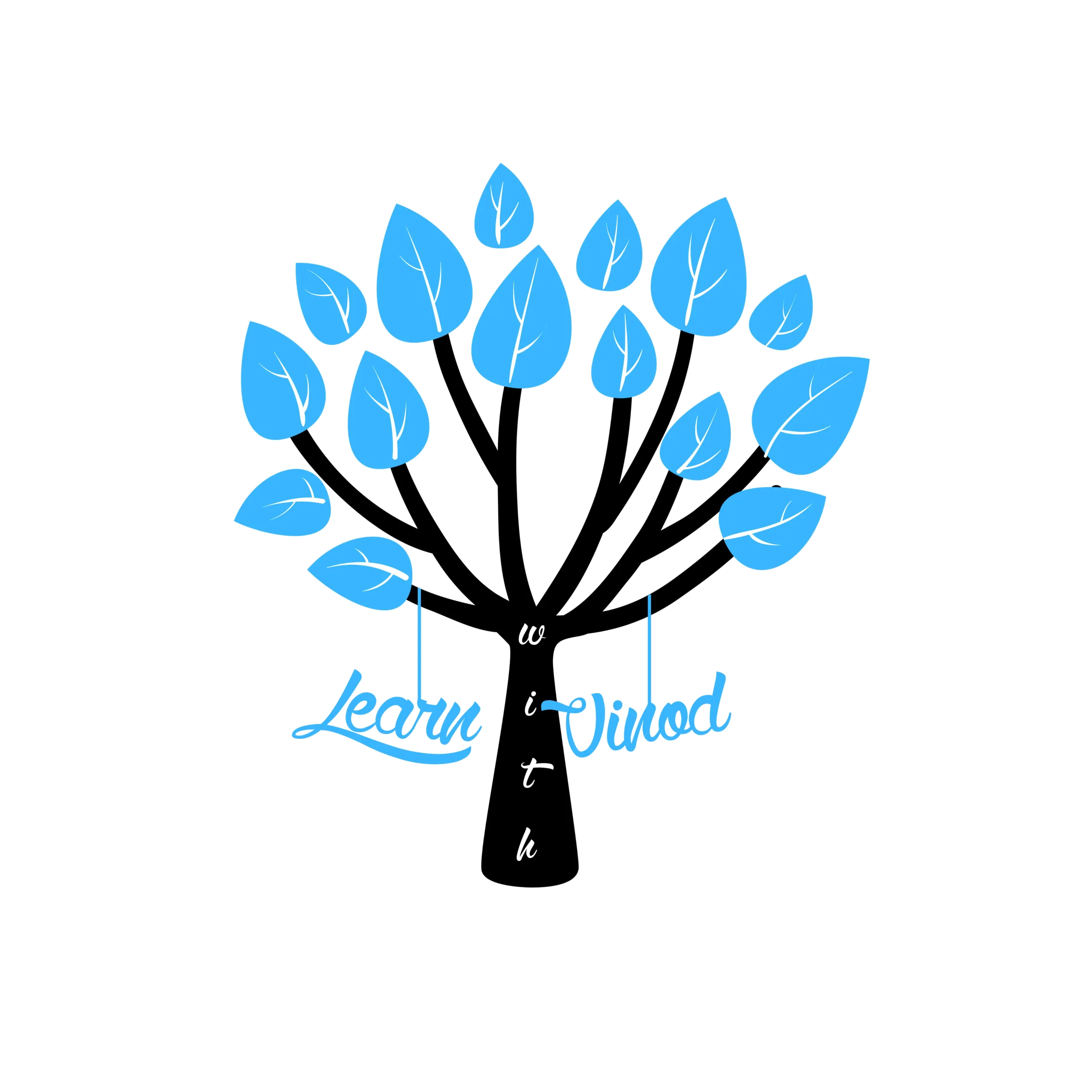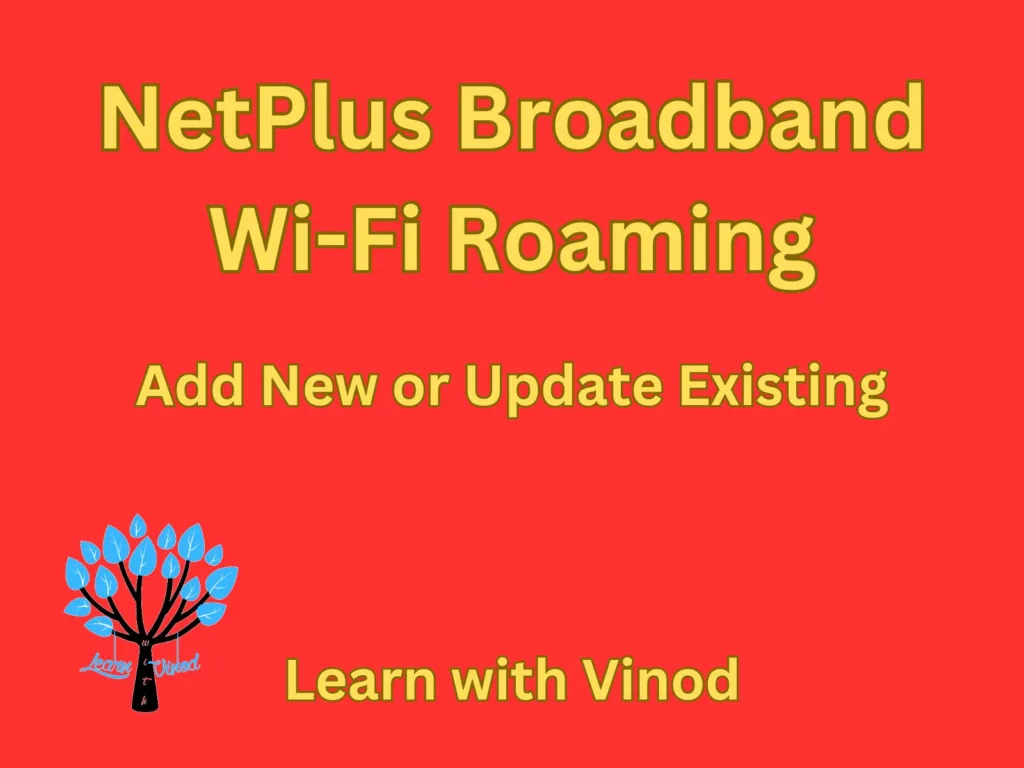Hi Everyone, This is Vinod from Learn with Vinod, back to you with a new topic “What is Wifi Roaming and How to add Wifi Roaming with your device”. In this article, we’ll use Netplus Broadband as an example. First of all we will discuss about What is it:
Wifi Roaming refers to the ability of a device to switch seamlessly between seamless Wi-Fi access points or networks while maintaining a stable internet connection.
How to add Wifi Roaming
Some Companies, like NetPlus Broadband offers quality services to its customers. Wi-Fi roaming is such a good feature that is very useful for seamless internet connection. First things first, you will think what are the advantages of adding a Wi-Fi Roaming device so the main advantage to add a roaming device that you can use your NetPlus account data while on the roam. Wherever you got the Network Coverage of any NetPlus Wifi coverage. You can use your account data and connect your Wi-Fi Roaming enabled device to that Wi-Fi Network with the default Password “12345678”.
It is really easy and quick process to add your devices as Wi-Fi roaming.
Click here to add or Update Netplus Broadband Wi-Fi Roaming after clicking this link a form will open and you need fill that form followed by a secure OTP authentication process.
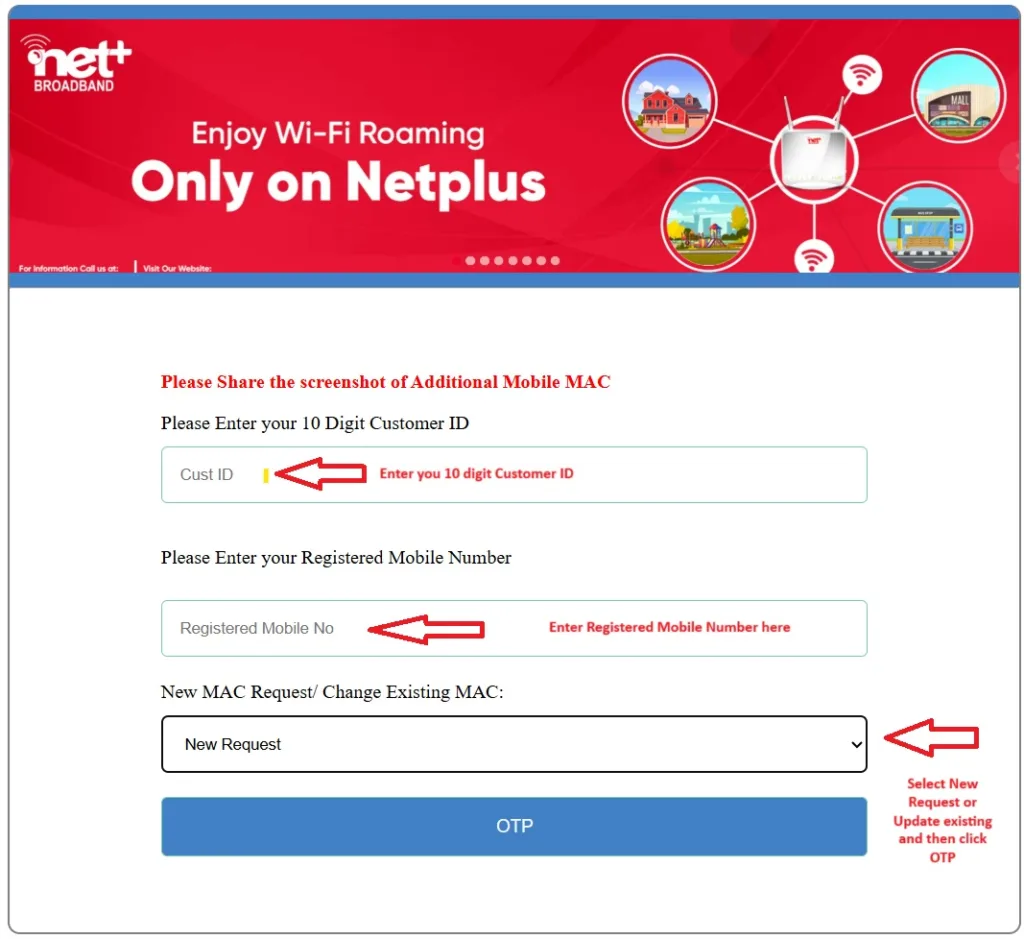
After filing all these details enter OTP on next page. Now go to wifi properties of the device which you want to enable for wifi roaming. Take a screenshot of this page and upload in this form and submit. This is all the process you need to update or add new Wi-Fi roaming device. It is really easy and simple process.
Thank you for reading this article. Your kind suggestions will be appreciated in comments.
Check out this Article!
Tweet